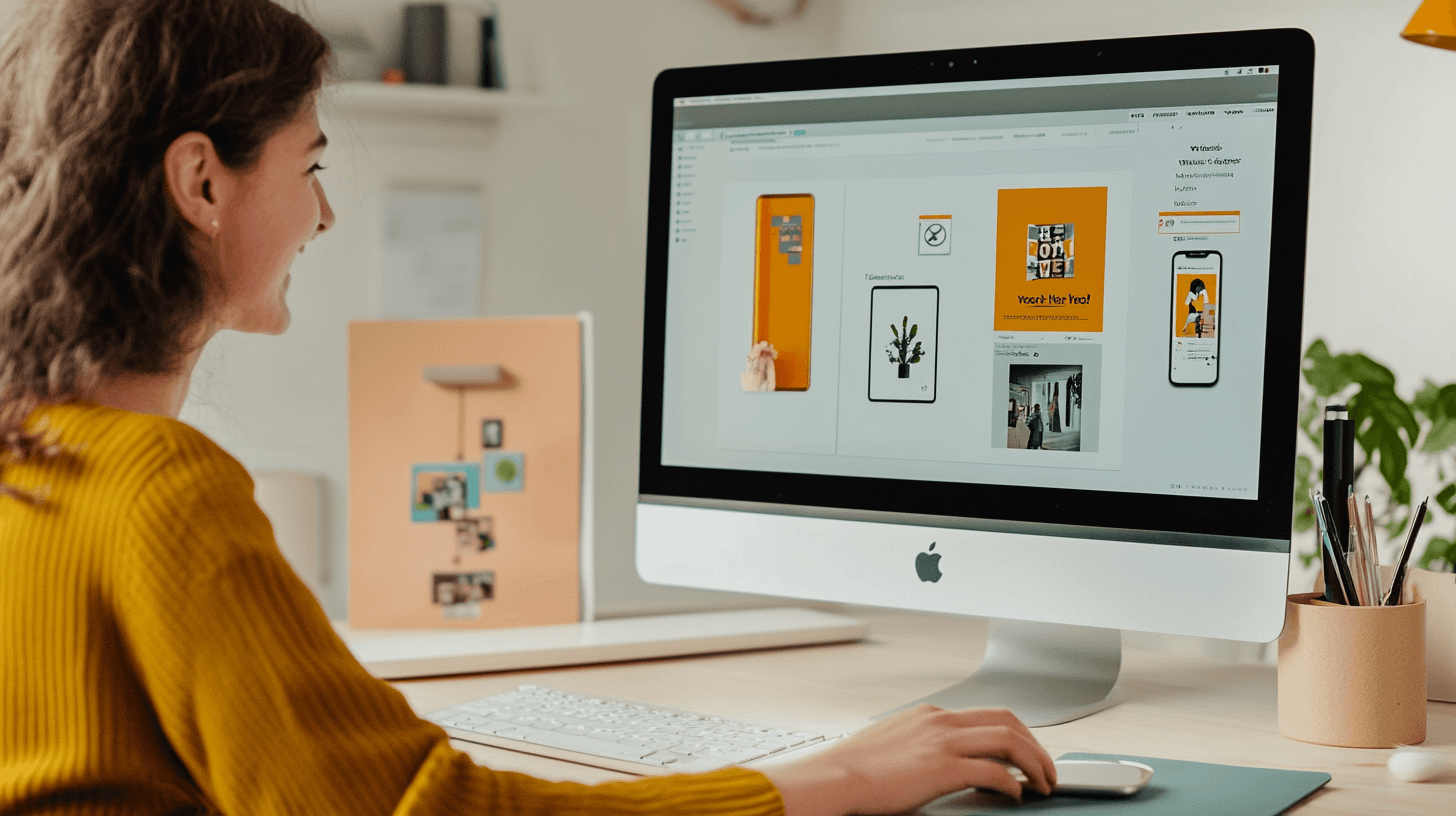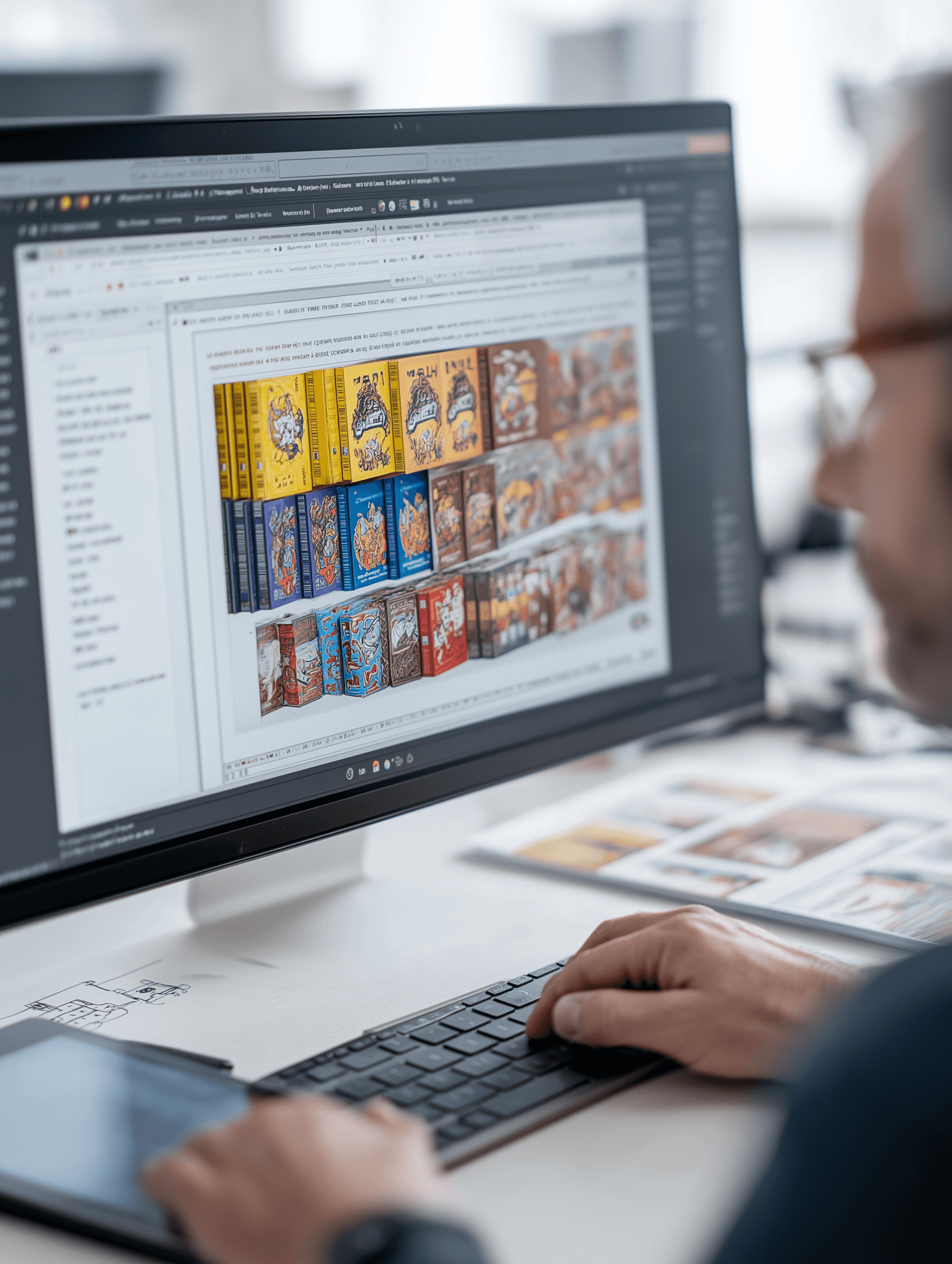KNOWLEDGE
Responsive Web Design: Best Practices and Tips
|
Jun 21, 2024
|
3 minutes
In today's digital world, where users browse websites on various devices, responsive web design is no longer optional—it's essential.
A responsive design ensures your website looks great and functions well, whether viewed on a desktop, tablet, or smartphone. Let’s explore some best practices and tips to help you create a seamless experience for all users.
What is Responsive Web Design?
Responsive web design adapts the layout and elements of a website to the screen size and orientation of the device being used. It allows for a consistent and user-friendly experience without needing separate websites for different devices.
Best Practices for Responsive Web Design
1. Start with a Mobile-First Approach
Designing for mobile devices first ensures your site delivers an optimal experience on smaller screens, which are often more challenging to design for. Once the mobile layout is perfected, you can scale up to larger screens.
2. Use Flexible Layouts and Grids
Avoid fixed pixel dimensions. Instead, use relative units like percentages or ems for layout widths, and apply CSS Grid or Flexbox to create a flexible, dynamic structure.
3. Optimize Images and Media
Use responsive image techniques such as the srcset attribute or CSS media queries to serve appropriately sized images. Compress images to maintain fast load times without sacrificing quality.
4. Embrace Media Queries
Media queries are a cornerstone of responsive design. They allow you to apply specific CSS rules based on screen size, resolution, or device capabilities. For example:
css
Copy code
@media (max-width: 768px) {
body { font-size: 14px; }
}
5. Prioritize Performance
Responsive websites should load quickly on all devices. Minimize HTTP requests, use caching, and adopt modern tools like lazy loading to enhance performance.
6. Test Across Devices and Browsers
Ensure your website works smoothly on different devices, screen sizes, and browsers. Tools like Chrome DevTools, BrowserStack, or responsive design testing services can help you identify and fix potential issues.
Key Takeaway
Keep Navigation Simple: Use collapsible menus or hamburger icons for smaller screens.
Touch-Friendly Elements: Ensure buttons and links are large enough to tap comfortably.
Typography Matters: Use scalable fonts and maintain sufficient contrast for readability on any device.
Avoid Overcrowding: Leave ample white space to improve clarity and aesthetics.
Conclusion
Responsive web design is about creating a website that adapts effortlessly to any device, offering users a smooth and engaging experience. By following these best practices and tips, you can future-proof your website and keep your audience happy, no matter where or how they browse.