Nazrien Nazli
I appreciated the course's comprehensive content, practical examples, hands-on exercises, and clear structure. Mr. Bharath's excellent teaching significantly enhanced my understanding of Power BI.
Executive, Consumer Forum of Malaysia
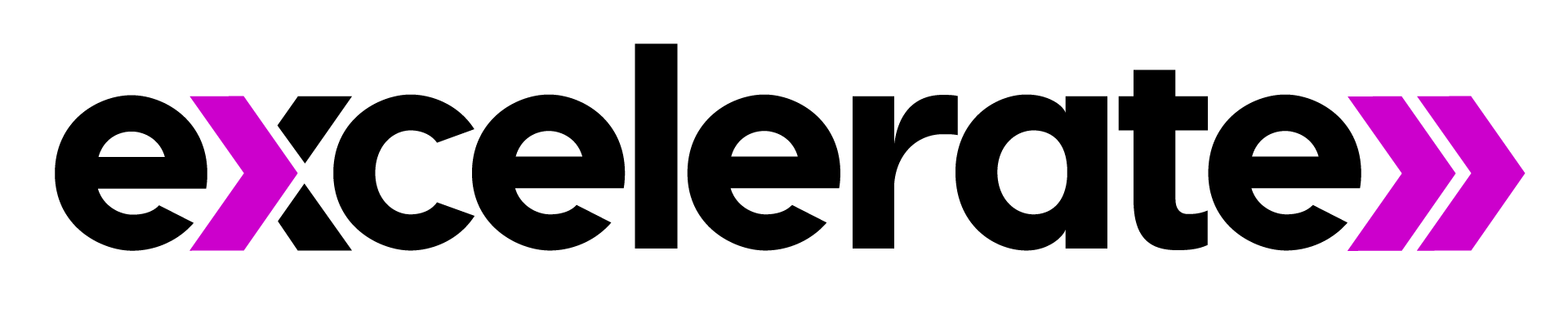

This programme is ideal for professionals looking to enhance their decision-making skills by learning how to create impactful dashboards using Power BI, as well as individuals who want to apply business intelligence to solve real-world problems.
Basic proficiency in Microsoft Excel is preferred.
Intro to the Power BI Ecosystem
Understand Power BI's significance as a leading business intelligence tool and explore the key services within its ecosystem
The Power BI Desktop Interface
Learn how to navigate the Power BI interface and get to know the features and capabilities of Power BI Desktop.
Overview of the Dashboarding Process
Explore the key stages in dashboarding process and establish key mindsets that high-performing practitioners adopt when dashboarding
Scoping your Dashboard
Scope out your dashboarding project based on stakeholder and business needs.
Data Pipelines and Workflows
Explore how data practitioners sequence their steps for data preparation.
Building Data Models
Explore data modelling and establish relationships between datasets using primary/foreign keys and more.
Wrangling Data in Power BI
Explore ways to clean and transform the data on Power BI using Power Query and DAX.
Normalising and Denormalising Data
Improve your Power BI performance by normalising and denormalising your datasets.
Building Data Visualisations in Power BI
Learn about Exploratory Data Analysis and visualise data on Power BI using a variety of charts.
Designing Dashboards
Learn how to design interactive dashboards that effectively communicate key metrics and ensure user-friendly navigation.
Best Practices for Visual Design
Learn essential principles of visual design to ensure data is presented with clarity and impact.
Publishing & Security
Learn how to publish Power BI reports and dashboards to Power BI Service, ensuring secure access and collaboration. This lesson covers user permissions, data security settings, and best practices for sharing insights with stakeholders while upholding data confidentiality.
I appreciated the course's comprehensive content, practical examples, hands-on exercises, and clear structure. Mr. Bharath's excellent teaching significantly enhanced my understanding of Power BI.
Executive, Consumer Forum of Malaysia
I enjoyed how the trainer encouraged questions and discussions, creating an open and supportive learning environment. It made me feel comfortable sharing my thoughts. The session was informative, and the content was well-presented.
Sr. Executive, Group Human Capital, DRB-HICOM Berhad
It was interactive learning with practical, hands-on exercises that allowed us to build real dashboards and reports.
Deputy Director, USP Fund Management Department (UFMD)
This course is perfect for beginners looking to learn how to create and manage dashboards using Power BI, without needing any prior experience in data analytics or business intelligence tools.
No prior experience is required! This course is designed for learners who are completely new to Power BI and data visualisation.
By the end of this course, you’ll be able to design, create, and publish interactive dashboards in Power BI, apply best practices for data visualisation, and use Power BI to solve real-world business challenges.
The course is hands-on and project-based, with a combination of live sessions and self-paced learning. You’ll work on real-life data scenarios and get personalised support from instructors during office hours.